3 Features of a Phone That Keep Your Photos, Messages, and Personal Information Safe from Prying Eyes – Do You Know How to Use Them?
Using your phone, it can be frustrating when someone sees information that you don’t want them to see. Or sometimes you feel uncomfortable when you lend your phone to someone. Set up these 3 features to protect your privacy:
Set up Guided Access feature
To prevent people from curiously looking at other people’s apps when holding your phone, Apple has created the “Guided Access” feature. This feature locks users in a specific app. When you set it up, this feature has its own security system and PIN code. So when they can access your iPhone but don’t know the PIN for this feature, they’ll just have to give up. Therefore, set up this feature but remember to use a different password.

This is a very convenient feature when you lend your phone and want to be sure that other information cannot be snooped upon, or when you let your child use the phone but don’t want them to accidentally view or delete information, then it is essential to set up this feature:
How to enable Guided Access feature
Step 1: Go to Settings => Accessibility, then enable Guided Access.
Step 2: You tap on Password Settings, and then select Set Guided Access Password. Step 3: Enter the password, then enter the password again. In this section, you can also enable Face ID or Touch ID to end the Guided Access session.
Step 3: Enter the password, then enter the password again. In this section, you can also enable Face ID or Touch ID to end the Guided Access session.
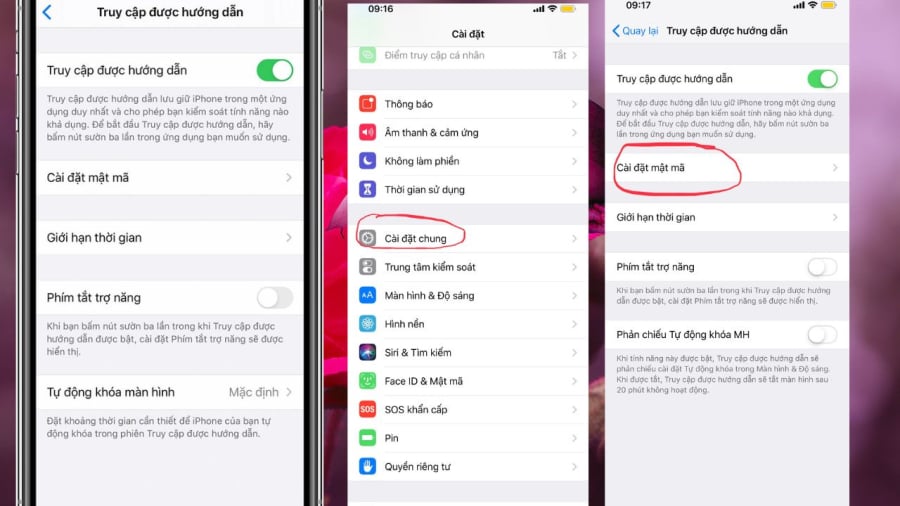
Set up Hide App feature
When using a phone, there are certain apps that you don’t want others to know you’re using. For example, dating or work-related apps… At this time, hiding these apps from the screen is essential for you.
To use the Hide App feature, iPhone users press and hold the app icon, then select Remove App, then select Remove from Home Screen. This operation helps this feature no longer appear on the screen but it will still be displayed in the library and can be easily found through the search bar. This method also makes your screen cleaner, with fewer apps it is easier for you to find the apps you frequently use on the screen.
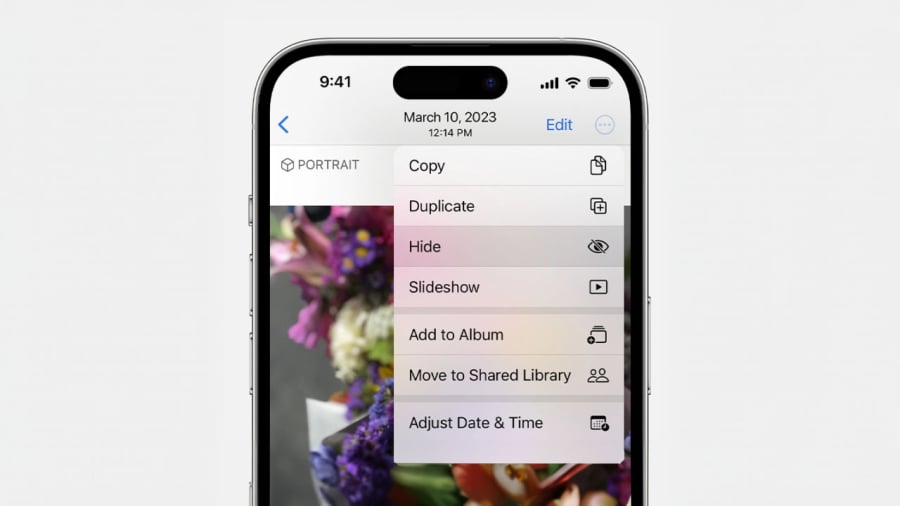
Set up Hide Photo feature
If you have photos that you want to keep private and don’t want others to know, you can apply the feature to hide them from the album. Apple has helped you create a feature that can hide these photos from your personal album on the iPhone. This can be done by creating a separate folder in the Photos app that requires Face ID or fingerprint to open.
Steps to hide photos, videos on iPhone:
Open the Photos app => Select the photo or video you want to hide => tap on the Add button and then Hide => Confirm that you want to hide the photo or video.
With these 3 features, you will feel more comfortable and keep more privacy in using your phone.
The post https://meo.tips/featured/3-features-of-a-phone-that-keep-your-photos-messages-and-personal-information-safe-from-prying-eyes-do-you-know-how-to-use-them/ appeared first on Meo.tips.
View more from Meo.tips:
Shopping Guide for Danang Specialties: Top 12 Gifts with Meaningful and Quality Choices and AddressesExploring Hai Phong: Experience the Superb Views of Top Homestays with Virtual Tour
7 Smart Tips to Clean the House Easily
5 Ways to Improve Your Sleep Quality
Recipe for a Yummy and Easy Red Bean Soup for a New Year’s Eve Couple’s Dinner
Tips for Keeping a Bedroom Smelling Fresh Naturally
Tips for Prolonging the Life of Refrigerator Labels
“Creating DIY Hand Sanitizer with Medical Alcohol According to WHO Guidelines”
Visitors’ Hearts Flutter at the Top 10 Beautiful Homestays in Ninh Binh
Tips to Remove Stains from Clothes After Washing
Exploring the Causes and Solutions for Continuous Water Discharge from a Washing Machine
How to Resolve the Issue of a Blackened Cooking Gas Stove Pot
Tips for Caring for Kumquats After Tet to Ensure Successful Planting the Following Year
Tips to Help Flowers Bloom in Time for Tet Holiday
Checking for a Fever Without a Thermometer
Unlocking the Power of Roses to Win Her Heart on Valentine’s Day
Tips for Making Apricot Blossoms Last During Tet
Learn How to Easily Record Calls on Android Phones
Guide to Transferring Contacts from Gmail to an Android Device
How to Choose Fresh Seafood: Important Cabinet Tips
Nhận xét
Đăng nhận xét