How to fix the error of not being able to access CH Play on Android phones
1 Clear data of Play Store
If you can't log in on your Android phone, try clearing the data of the Play Store by:
Step 1 : Go to Settings on your phone, select Applications .
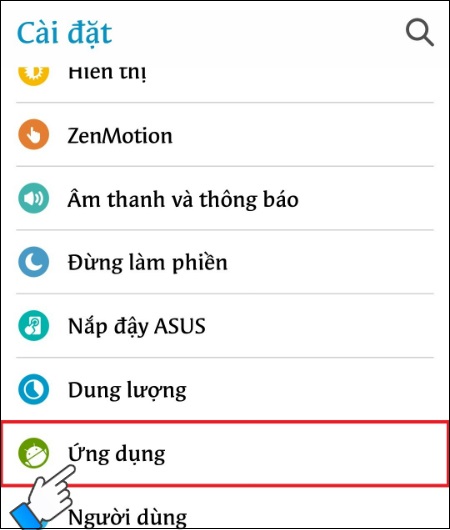
Step 2 : You find and select the Google Play Store item . Then, proceed to press the Clear data button, then try to access CH Play again to check.
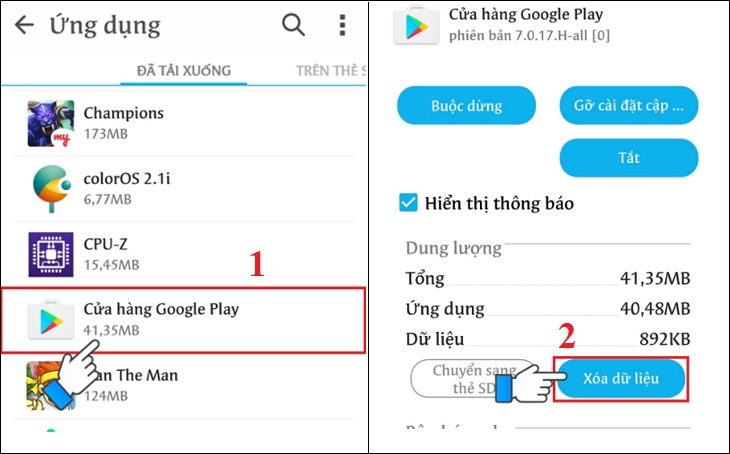
2 Uninstall Play Store updates and clear Google Play Services cache
The simpler way to fix the error of not being able to access CH Play on Android is to uninstall this application and clear the cache of Google Play Services. Proceed as follows:
Step 1 : Go to Settings on your phone, select Applications > select Google Play Store > select Uninstall update button.

Step 2 : To clear the cache of Google Play Services on your Android phone, go to Settings > select Applications > select Google Play Services > press the Clear Cache button. After that, you proceed to download CH Play again to your device to use!
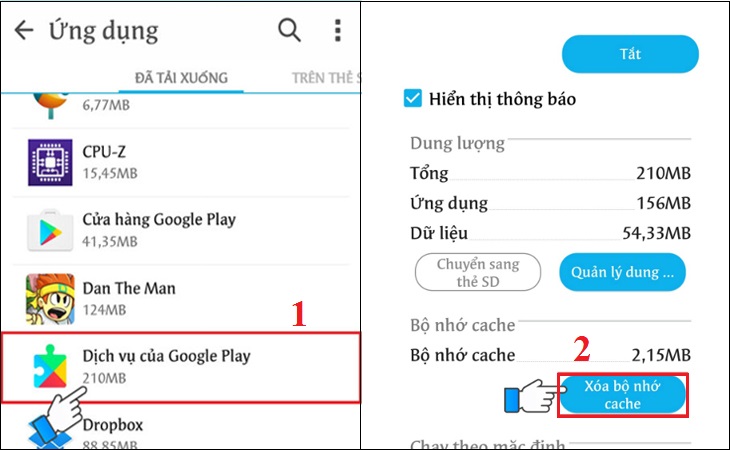
3 Delete the Google account on the device
You can also proceed to delete your Google account on your Android phone to fix the error of not being able to access CH Play by the following:
Step 1 : Go to Settings on your phone, select Accounts > select Google .
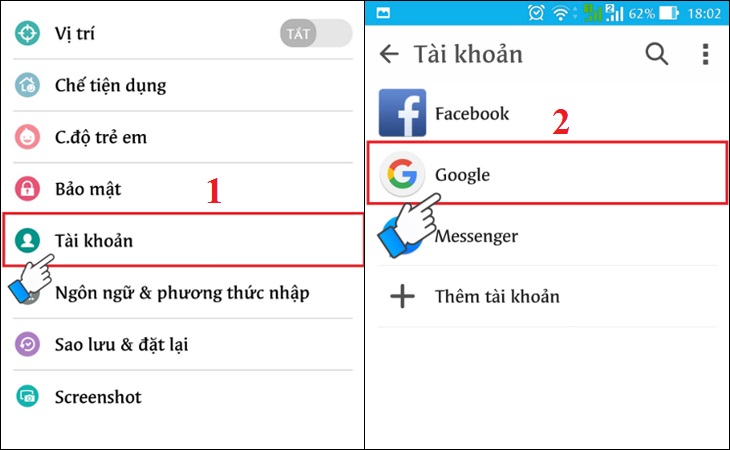
Step 2 : Click on the 3-dot icon on the top right of the interface, select Delete account . After deleting your account, try to go to CH Play to check and log in your Google account again before downloading apps for your phone.
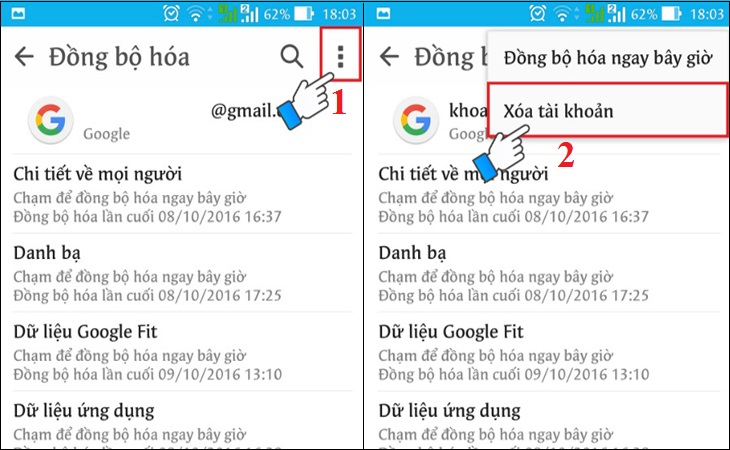
4 Restore the phone to factory settings (reset)
If you don't do the steps above or haven't fixed the error, then try factory resetting your phone with these simple steps:
Step 1 : Go to Settings on your phone, select Backup & reset .
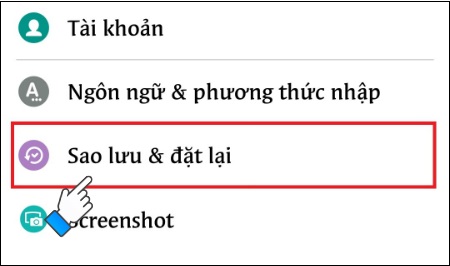
Step 2 : Select the item Reset to factory data > select Reset phone to start the device reset to factory settings.

5 Check the date and time on the device
If there is a date and time error on Android phones, it is also the reason why you cannot access CH Play. So let's double check this issue as follows:
Step 1 : Go to Settings on your phone > select General management (or Additional settings ) depending on the Android line displayed.
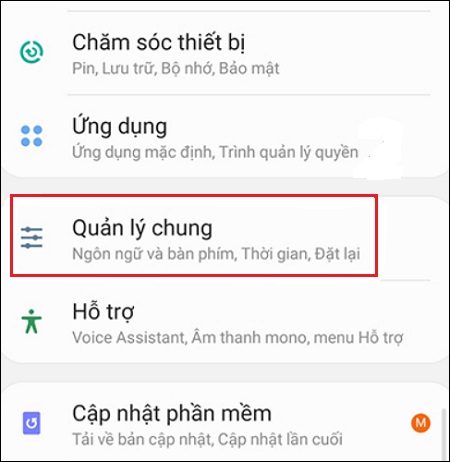
Step 2 : Select the Time item, you proceed to activate the Automatic Time item (or Use the date & time provided by the carrier ) depending on the phone's display. It is done!
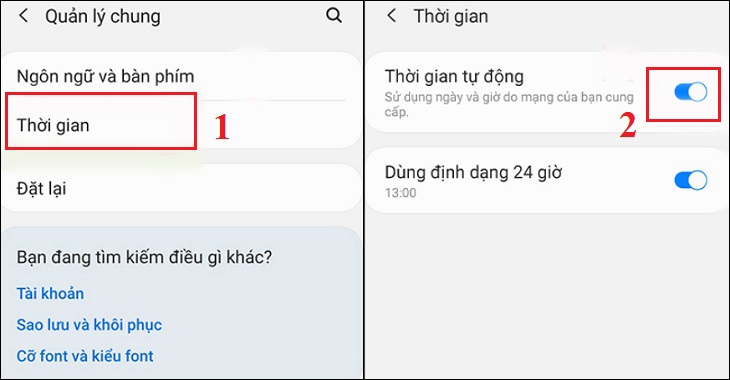
Hope the above sharing has helped you to know how to fix the error of not being able to access CH Play on Android phones in detail and quickly!
The post https://meo.tips/using/how-to-fix-the-error-of-not-being-able-to-access-ch-play-on-android-phones/ appeared first on Meo.tips.
View more from Meo.tips:
Thinking that any fruit can be pressed, the girl immediately brought the sapodilla to press and the ending cried12 Japanese ways to teach children that parents can learn
How to make delicious ginger cheese biscuits
Is broken mercury thermometer dangerous? Safe handling you should know
How to distinguish Hung Yen and Chinese longan simply
Suggest 5 most beautiful and prestigious nail salons in Ho Chi Minh City for beautiful women to celebrate Tet
Quick calculation: "16% of 50 is?…" – The solution attracts 1.2 million followers, even elementary school children can understand it!
How to cool the house, cool the body on a hot summer day
Five/five, four/four, one/one… how to read correctly in the sequence of natural numbers?
How to turn on and use AirDrop on iPhone and MacBook phones simply
5 ways to use a thermometer to measure temperature for children safely and accurately
Instructions on how to mix pink from popular colors
Instructions on how to clean and simple mattress at home
Water purifier leaks water out – Causes and solutions
12 Jewish parenting tips that parents can learn from
Try the following 5 tips, the refrigerator will be shiny for a long time
Treat acne, it's as simple as drinking hot water every day
Impressive old car tire recycling ideas for the home
The sophisticated person has 9 tips to help thoroughly handle the housework, the clumsy person is still "tangled" with cleaning.
How to pay electricity and water bills via Zalopay on your phone is very convenient
Nhận xét
Đăng nhận xét