How to remove watermark, text, logo in photos quickly and easily
To proceed with removing watermark on images, you can use the following 3 tools:
1 Adobe Photoshop
The first tool that we want to suggest to you to remove watermark is Adobe Photoshop which is very familiar to most people:
Step 1 : Open Photoshop, select the image that you want to remove the watermark.
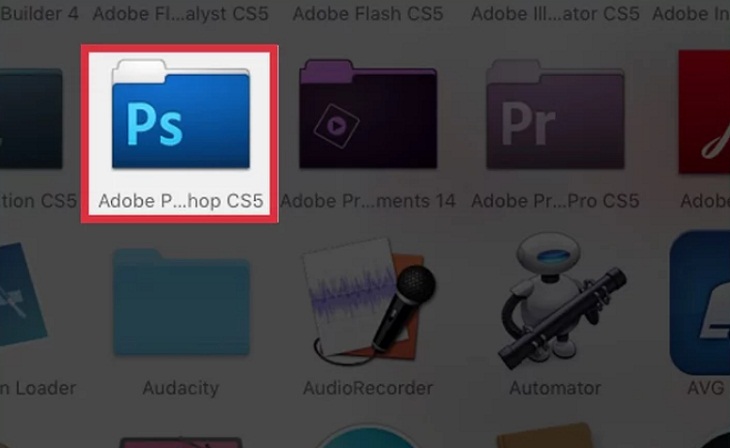
Step 2 : Select the ” Spot Healing Brush Tool ” (brush image) located in the toolbar on the left side of the application.
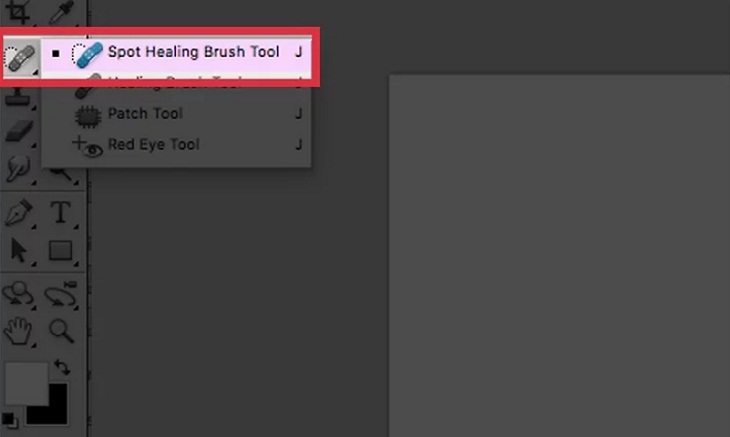
Step 3 : Click “ Content-Aware ” in the top toolbar.
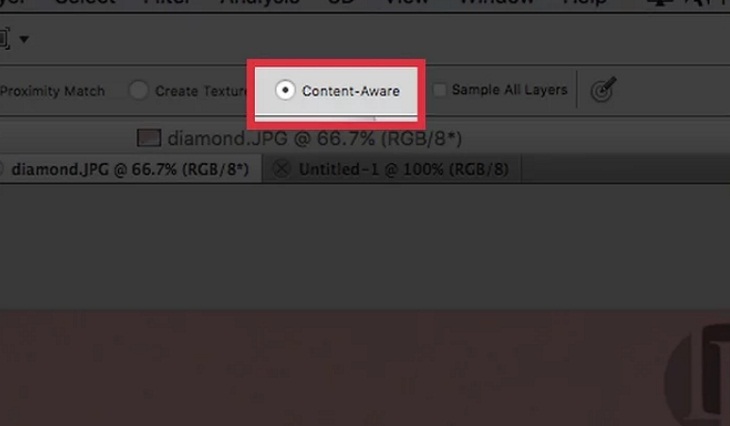
Step 4: Move the mouse (brush image with the Spot Healing Brush Tool selected) over the image.
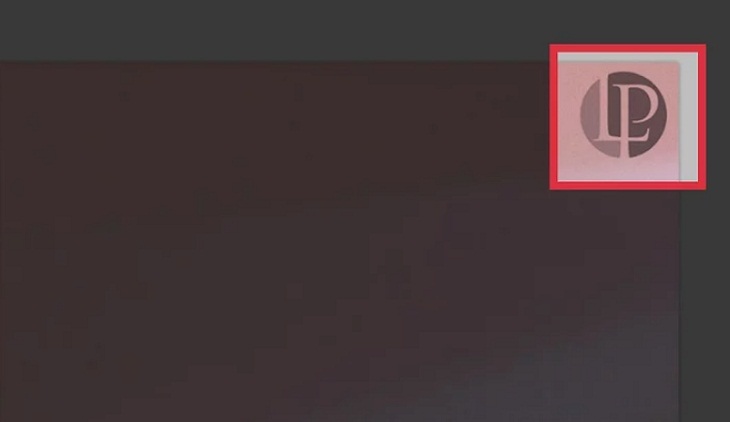
Step 5 : Use the cursor to remove part of the watermark on the image when possible.

Step 6 : Continue to use the cursor to erase all traces of the watermark. For most of the watermark, you can use the additional Lasso tool.
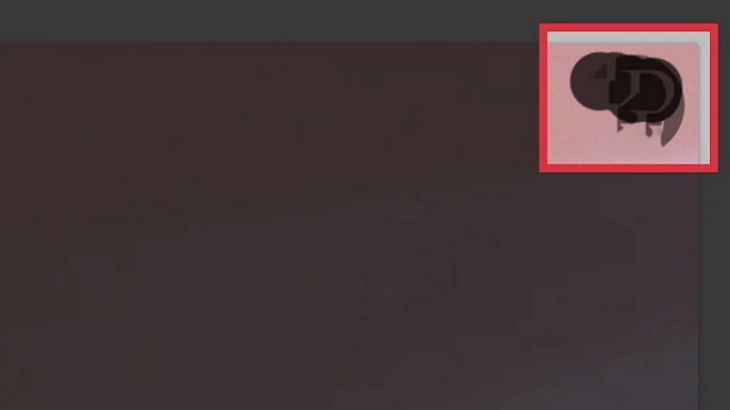
Step 7 : Click the Lasso tool in the toolbox on the left.
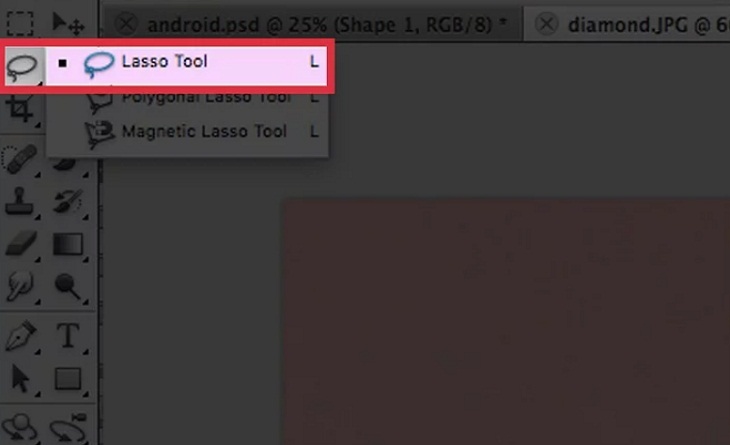
Step 8 : Position your mouse on the rest of the watermark, zoning the remaining area.
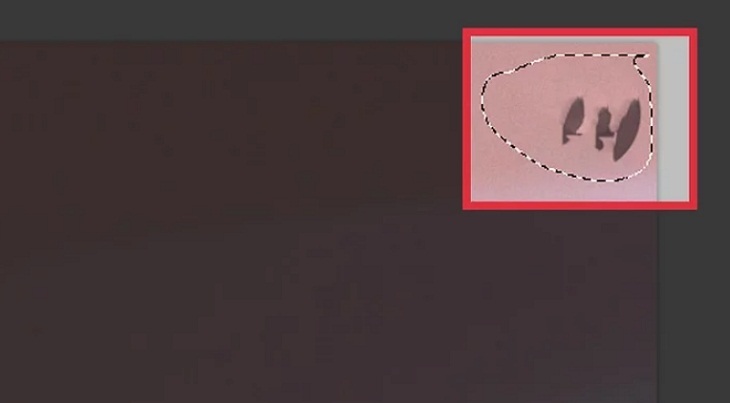
Step 9 : Press the “ D ” key on the keyboard, to open the Fill option.
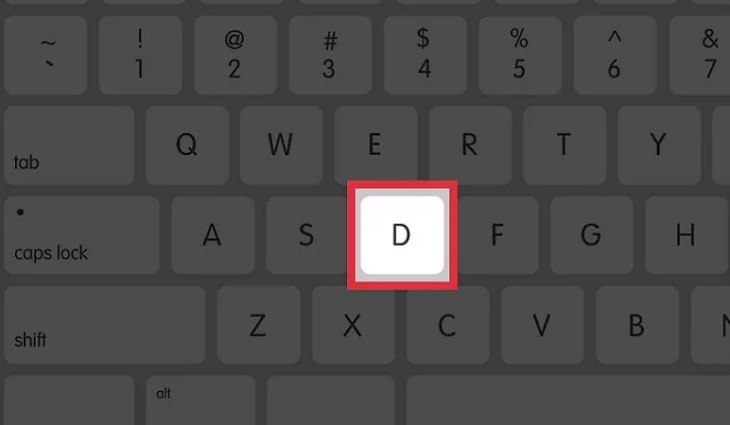
Step 10 : Select “ Content Aware ” in the “Use” section, then click Ok . So you have finished removing the watermark on the image.
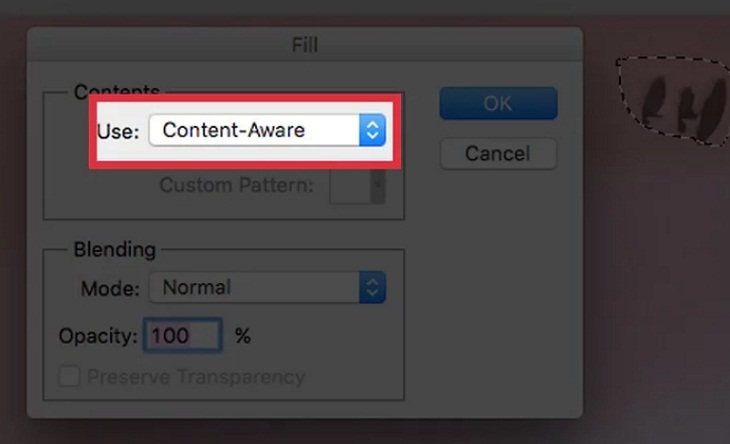
2 Inpaints by Teorex
In addition to Photoshop, you can use Inpaint to remove watermarks on images with the following instructions:
Step 1 : Open the Inpaint application and open the photo that you want to remove the watermark.
You can use the web version of Inpaint at: http://www.webinpaint.com/
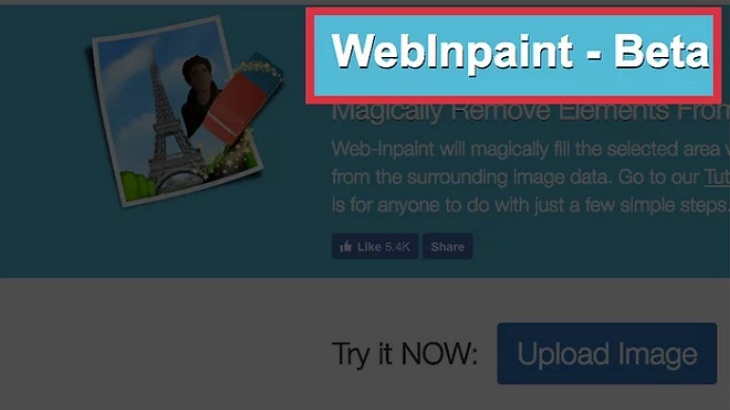
Step 2 : Click on the Marker tool located in the upper toolbar (icon as shown in the picture).
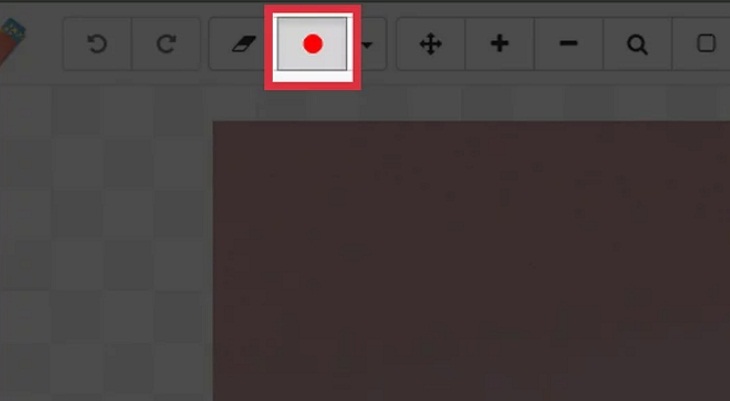
Step 3 : Change the pointer size of the Marker tool so that it is suitable for you to delete the watermark, select the resize button next to the Marker.
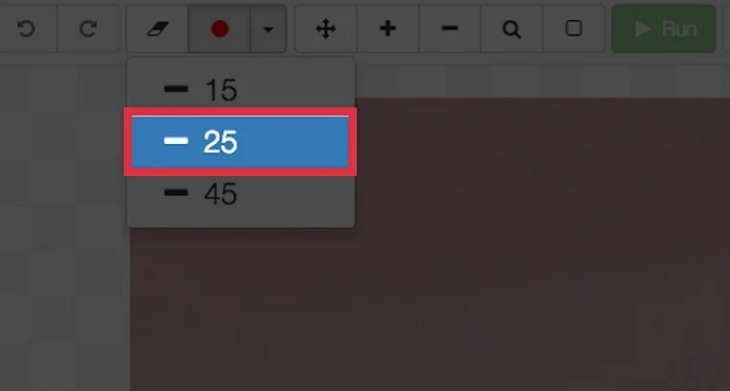
Step 4 : Drag the cursor around the watermark area.
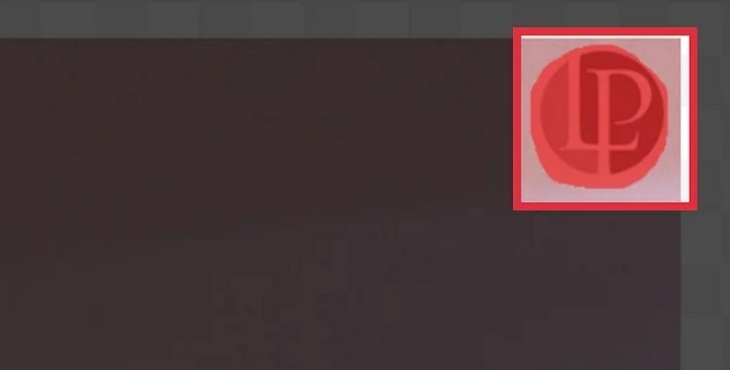
Step 5 : Select the Erase tool in the upper toolbar, to the right of the Marker button, to process and remove the watermark icon from the image.
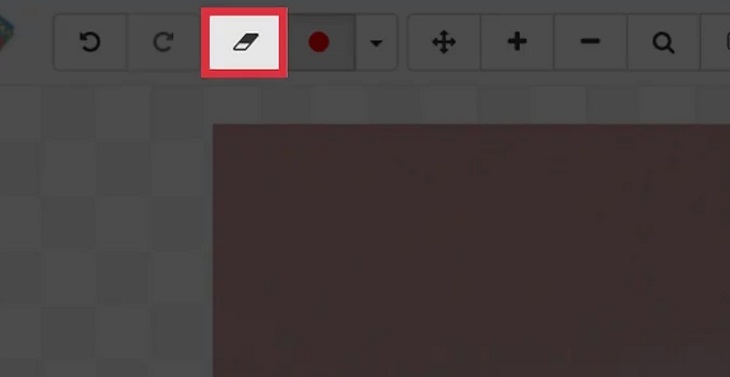
3 Photo Stamp Remover by SoftOrbits
Moreover, you can use Photo Stamp Remover to remove watermark from images with the suggested steps below:
Step 1 : Launch Photo Stamp Remover, select Add Files .
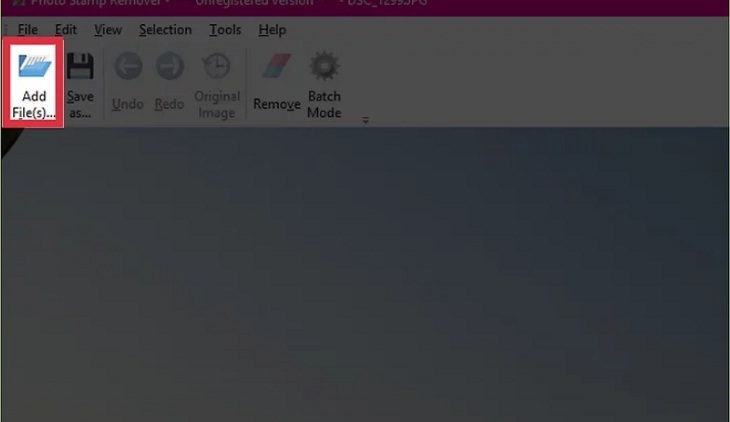
Step 2: Select the photo that you want to remove the watermark.
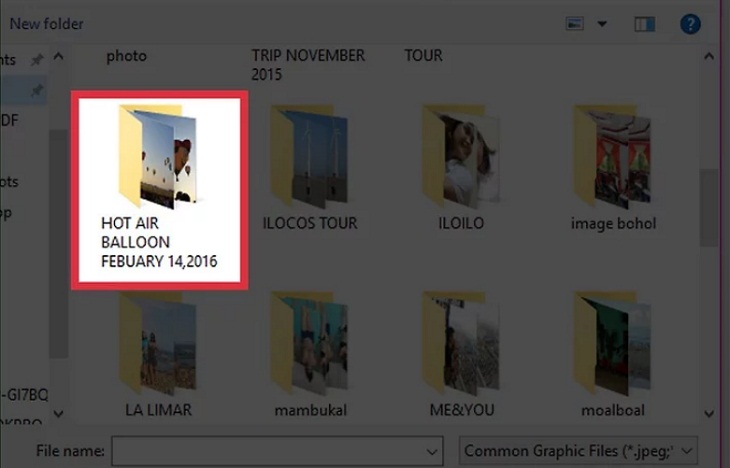
Step 3 : Click Selection Marker , use the cursor to move the area around the watermark.
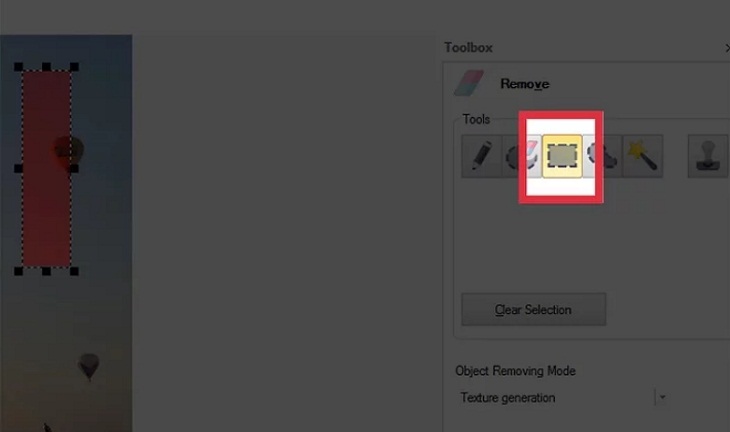
Step 4 : Select Select , then click Remove . So Photo Stamp Remover has helped you remove watermark from images.
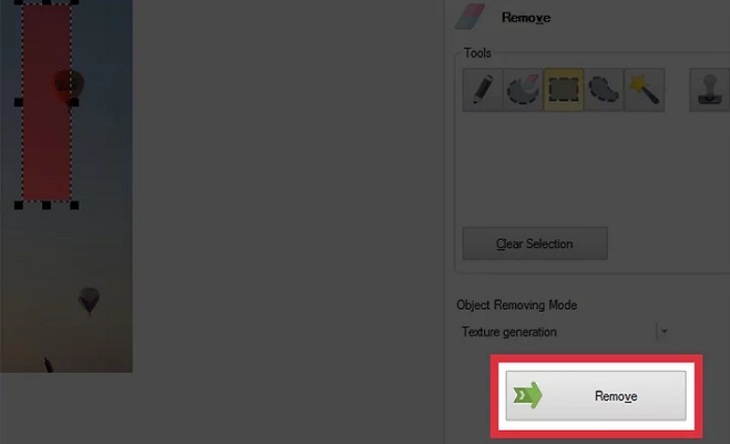
4 Tips to find photos without watermark (copyright)
Besides processing images with watermark marks, you can find and process other ways to get the part of the image you want.
Using the Crop tool in Photoshop
If the watermark appears on the image at the top, bottom, side or corner, you can use the Crop tool in Photoshop to get the image without the watermark.

Find photos that have not been watermarked at Google Images
You can find an image that looks similar to a watermarked image at Google Images.
That is, the photo that you are trying to watermark, you can find a similar image at Google Images. Just drag your photo into the search bar: https://www.google.com/imghp and find the photo you want.

Find photos without watermark at Flickr and FreeImages
Two websites Flickr and FreeImages will help you find many images that have not been watermarked for your use.
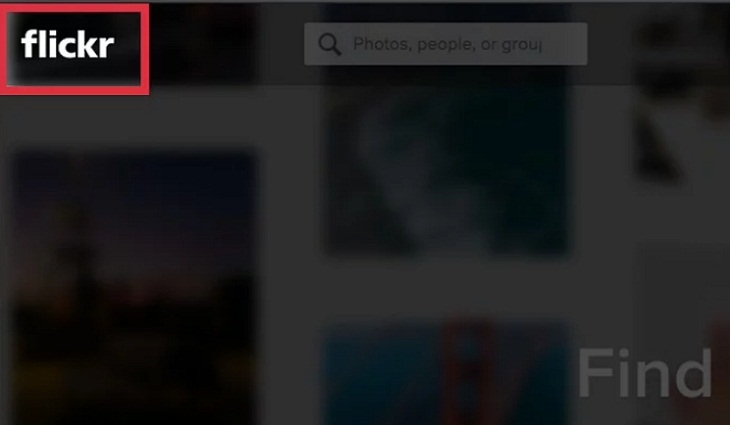
Hopefully, the tips above will help you handle watermarks on images as quickly as possible.
The post https://meo.tips/using/how-to-remove-watermark-text-logo-in-photos-quickly-and-easily/ appeared first on Meo.tips.
View more from Meo.tips:
After sauna, should I wear a mask? How many times a week should I steam my face?What flour should be used to make moon cakes to make them delicious and attractive?
The "super" trick to shorten the cooking time in half
How to cook and preserve rice so it won't go stale when left in the hot season
Cook fast, healthy and delicious with the microwave
The simple secret to deodorizing all kinds of meat
The secret to saving energy when cooking
The secret to choosing quality avocados
How to choose clean cooking oil and use safe oil
Unexpected uses of salt that few people know
How to limit leftovers?
Life experience you need to know before turning middle age
Tips to arrange a luxurious dining table at home
How to prevent mold in your home?
What is noise level? What is the maximum intensity that humans can hear in dB?
Find out the meaning of white, red and black Valentine's Day
7 reasons why facial skin is oily and how to take care of it properly
Should you store lotions, masks, toners, cosmetics in the refrigerator?
How to read a mercury thermometer and measuring location for the most accurate results
Revealing 8 good tips to "fire" for oily hair in the summer
Nhận xét
Đăng nhận xét